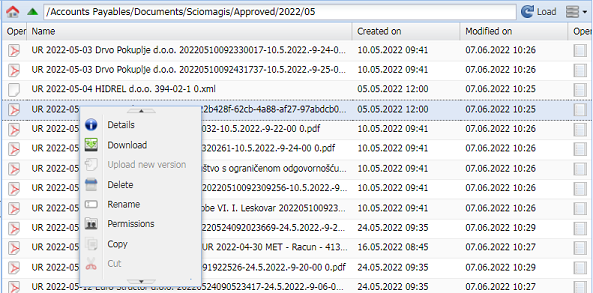Uploading new version of document
When we want to replace the current file with a new one, we open the repository. On the left, to get to the desired file we select folders like the year and month that open in the drop-down menu shown in Figure 1.
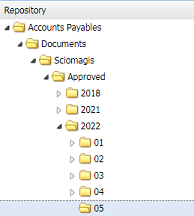
When we find the desired file and select it, right-clicking will open a window with the drop-down menu shown in Figure 2. By selecting "upload new version" we will replace the current file with a new one. Certain permissions are needed to upload a new version of a document.