Add a file to the process package
The window for adding a file to the process package is opened by clicking on the 'Add file' button, which is located within the 'Process package' tab next to the interface for technical correctness, technically incorrect, indexing, approval, posting and canceled invoices.
This window consists of a file entry form, which contains the fields 'File' and 'Name'.
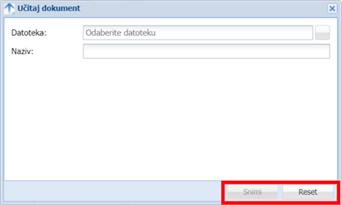
Under 'File' on the right is a button to select a file on your computer. Under 'Name', the name of the selected file is displayed. In the lower right corner of the window, marked with a red border in the image, there are two buttons: 'Save' and 'Reset'. By pressing the 'Save' button, the selected file will be placed within the process package of the selected active task. Pressing the 'Reset' button will erase the data on the file entry form.