Tab 'Activity'
The 'Activity' tab is used to enter activity data. The form for entering data on the selected activity is opened by clicking on the 'Activity' tab within the interface to confirm the purchase order from the supplier.
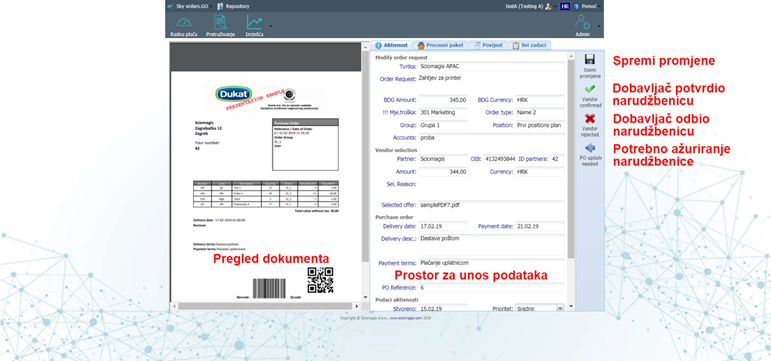
The activity data entry form contains the following fields:
Under 'Modify order request' there are fields:
- 'Company' - company name
- 'Order request' - display the text of the request
- 'BDG Amount' (amount)
- 'BDG Currency'
- 'Monthly cost' - place of cost
- 'Order type'
- 'Group' - a group of purchase orders
- 'Position' - the position of the purchase orders
- 'Accounts' - selected account
All of these fields are informative and cannot be changed.
Under 'Vendor selection' there are fields:
- 'Partner' - the name of the partner
- 'OIB' - OIB of the partner
- 'Partner ID' - unique partner identification number
- 'Amount' - amount from the offer
- 'Currency' - currency from the offer
- 'Sel. reason '- display the text describing the reason for selecting this offer
- 'Selected offer' - a selected offer document from the process package.
All of these fields are informative and cannot be changed.
Under 'Purchase order' there are fields:
- 'Delivery date' - enter the delivery date by selecting from the calendar
- 'Payment date' - enter the payment date by selecting from the calendar
- 'Delivery desc.' (delivery description) - enter the delivery description
- 'Payment terms' - enter payment terms
Under 'Activity data' there are fields 'Created', which is immutable and shows the date when the activity was created, and 'Priority' in which we can select one of three options from the drop-down menu: 'Low', 'Medium' and 'High' . In addition to these fields, under 'Last action' it is stated what is the last task performed on this order processing, which user performed it and which comment was entered.
Under 'My task' there is a field 'Comment' within which it is possible to enter a comment when entering data for this activity.
The toolbar for entering activity data consists of four buttons: 'Save changes', 'Vendor confirmed', 'Vendor rejected' and 'PO update needed'.
Clicking the 'Save Changes' button saves all changes entered in the activity data entry form.
Pressing the 'Vendor confirmed' button confirms that the supplier has confirmed the purchase order and the processing process ends here.
Pressing the 'Vendor rejected' button confirms that the supplier has rejected the purchase order, and returns to the tasks for collecting supplier offers.
By pressing the 'PO update needed' button, the purchase order is returned among those to be sent to the supplier, in order to update the data.