Edit partner information
The Partner Edit window opens within the Partner Administration interface by clicking the 'New' button, located on the toolbar on the right, next to the previously selected partner within the table.
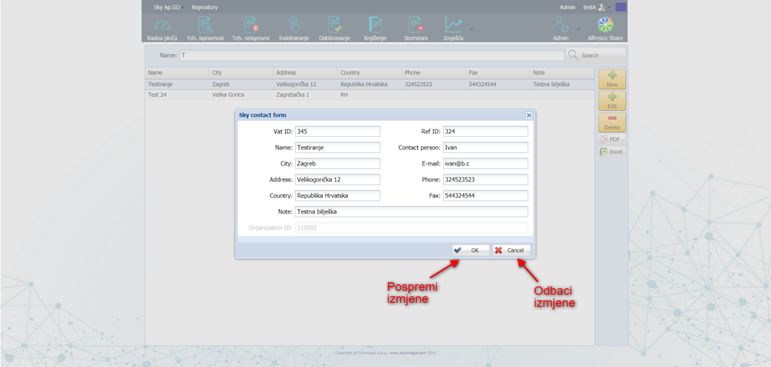
The window consists of a data entry form, which contains the following fields:
- 'Wat ID' - OIB of the partner
- 'Ref ID' - Ref ID partner number
- 'Name' - Name of the partner
- 'Contact person'
- 'City' - partner city
- 'Address' - partner's address
- 'Country' - country
- 'E-mail' - E-mail address of the partner
- 'Phone' - phone number of the partner
- 'Fax' - fax number
- 'Note' - note
In the lower right corner of the window there are two buttons: 'OK', to save the changes, and 'Cancel', to reject the changes in the partner.