Change password
User can change password following simple procedure.
1) Go to Sky login page: https://www.sky-flow.net/sky

2) Click ok button 'Forgot my password'. 3) System will show form to enter your username (e-mail). Shown below.
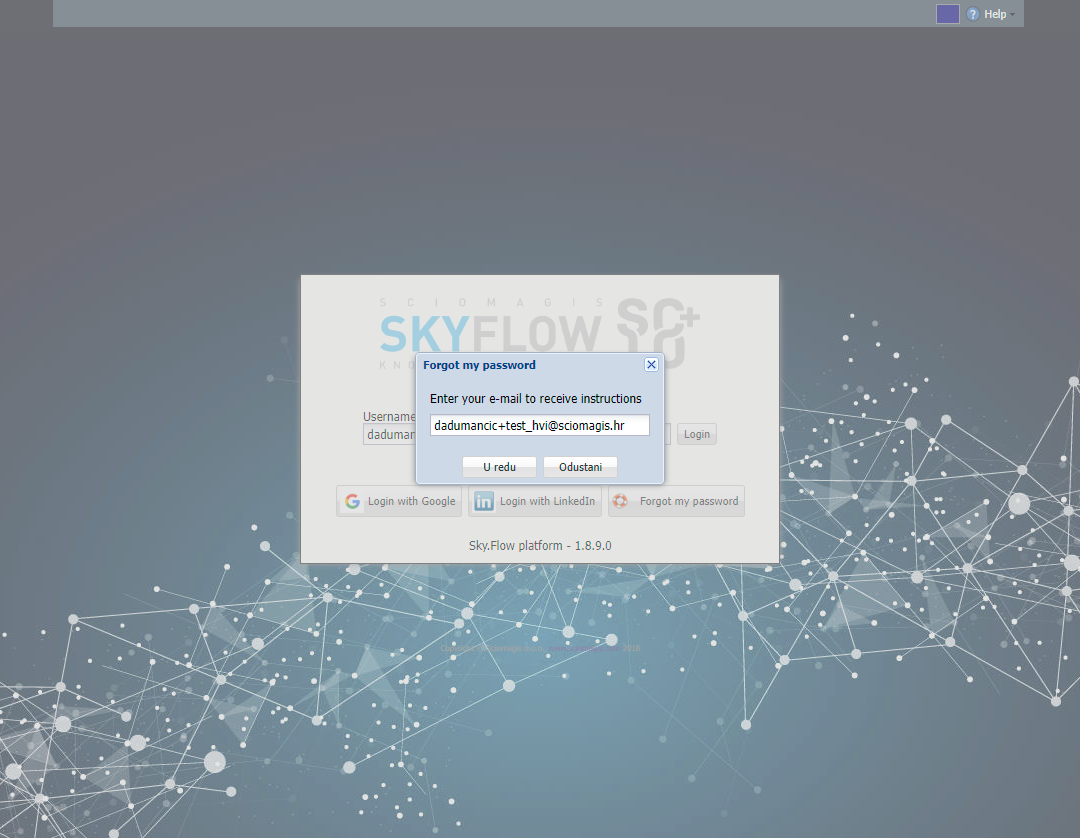
4) Enter your username and click 'OK'. 5) System will inform you that notification mail has been send with instructions how to change password. As show below.
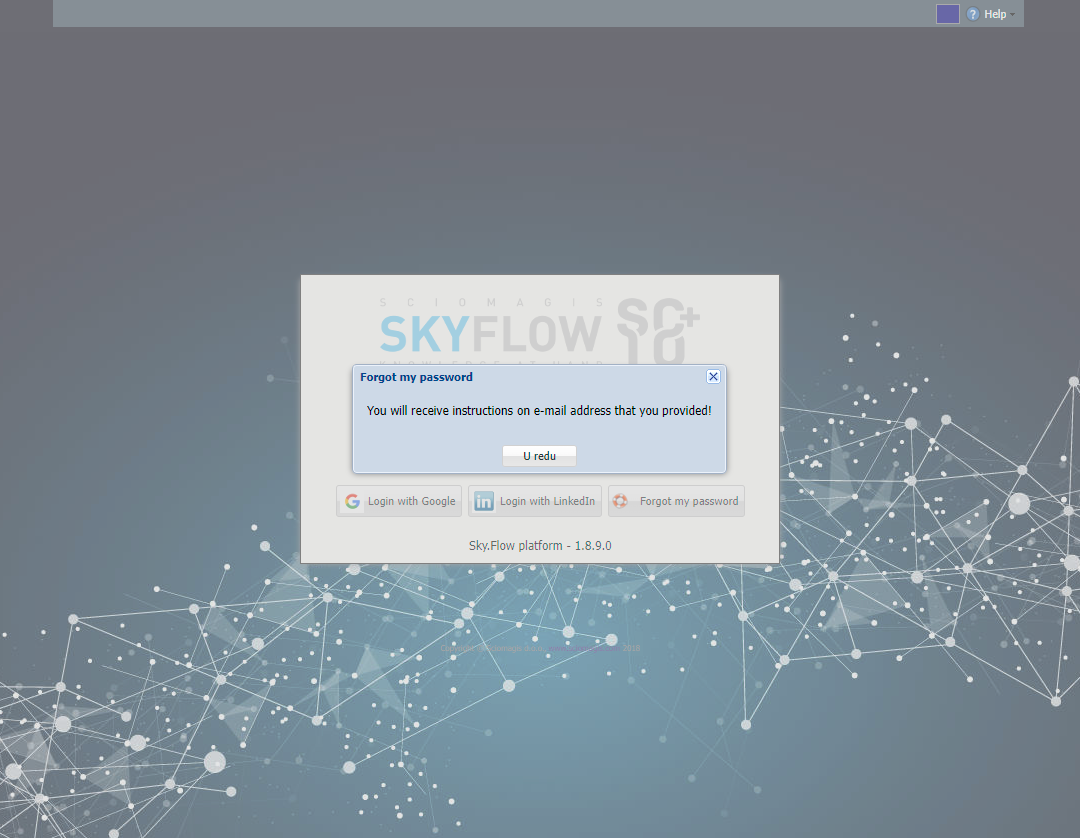
6) Open your e-mail client and find mail for Sky.Flow.
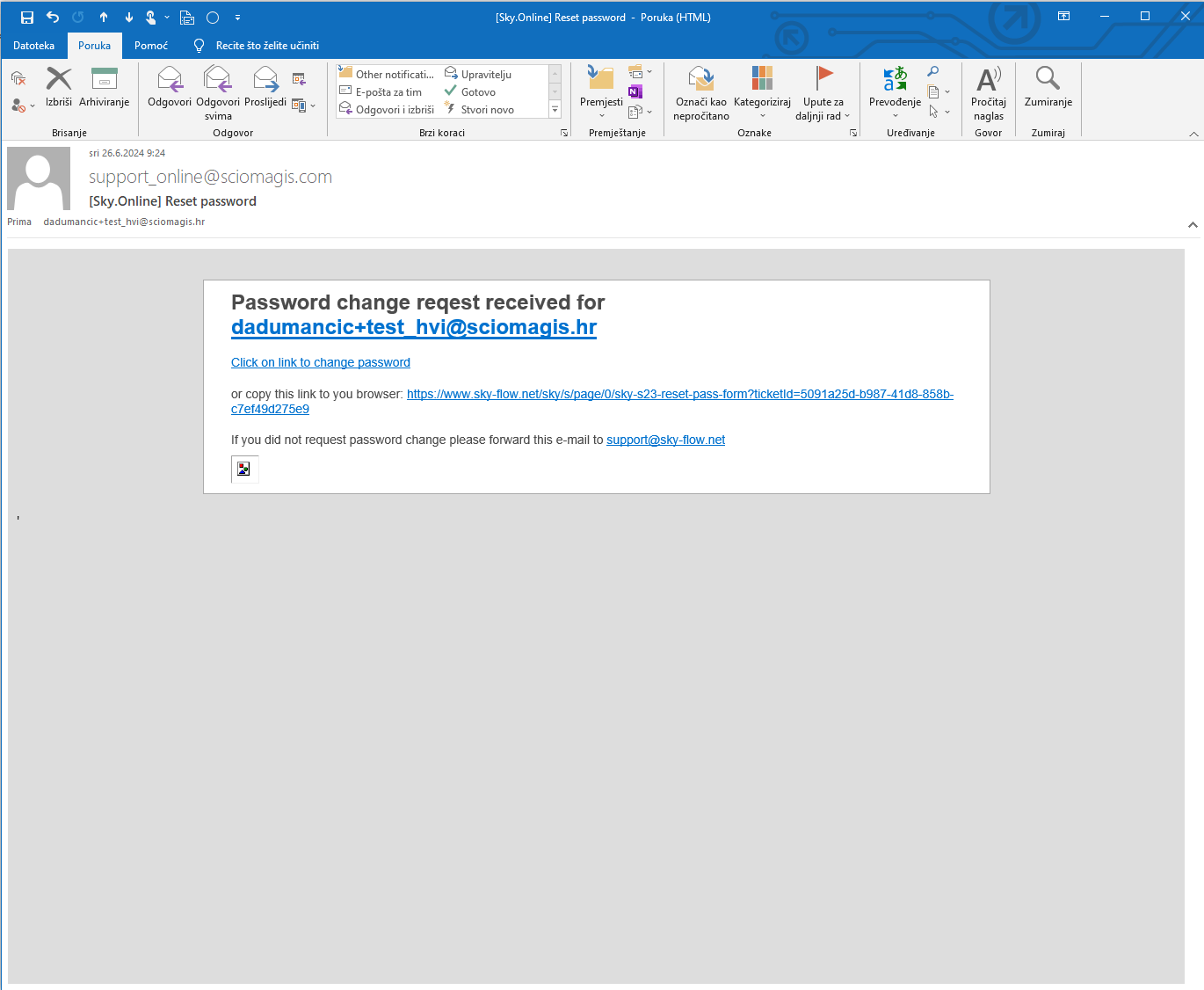
7) Click on the link in email 'Click on link to change password' 8) You will be redirected to Sky.Flow form for changing passwords. Show below.
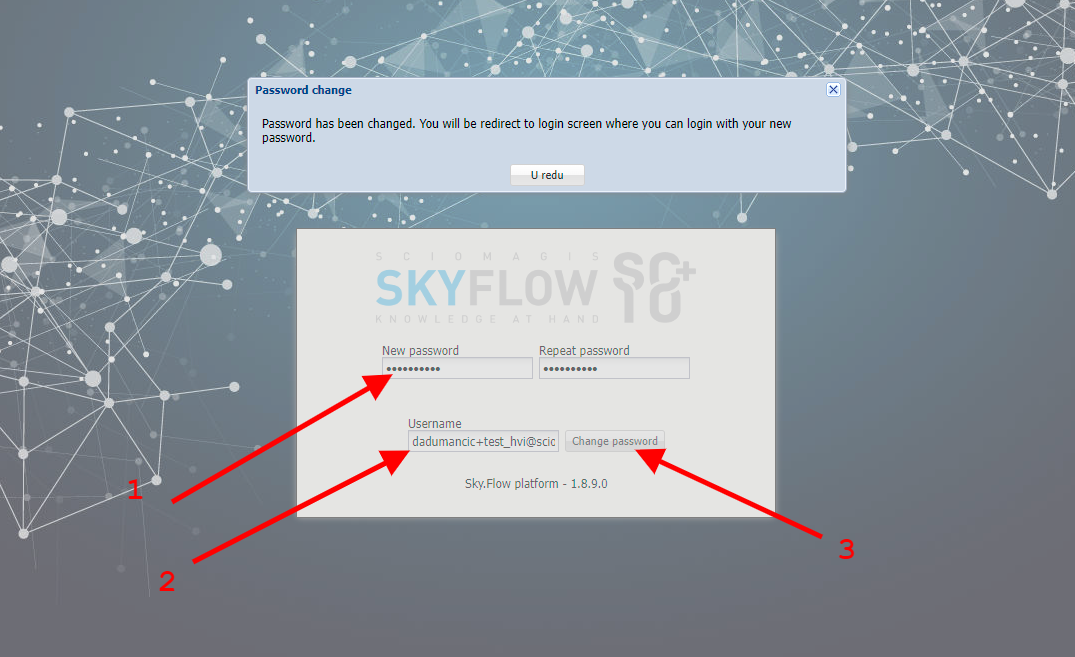
9) Enter new password two times (arrow 1), check username (arrow 2) and click 'Change password' 10) System will notify you that password has been changed. After that you can login in to your Sky.Flow account.