Basic application functionality
Each of the applications contains a common small toolbar at the top of the screen, which consists of a drop-down menu to select an application and buttons to work on the repository on the left and drop-down menus for working with the account, for selecting the language and for help on the right.
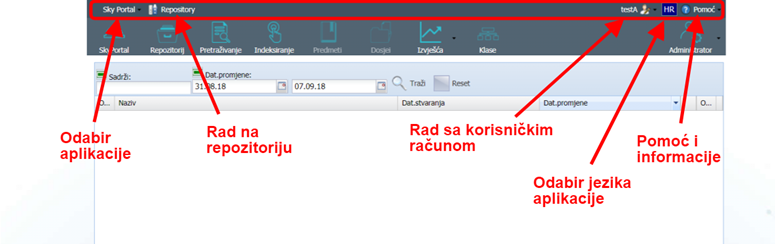
On the left is the first drop-down menu to select the application. The name displayed on the menu is actually the name of the currently selected application.
Pressing the 'Repository' button opens a page for working on the repository, which is described in detail in the 'Repository' chapter.
On the right is a drop-down menu for working with the account. The name of the drop-down menu is actually the username of the currently active user.
Within this menu you can select the following options: 'My Profile', 'Administrator', 'Change Organization' and 'Logout'. Selecting the 'My Profile' option will open a page for working with the user account, which is described in detail in the sub-chapter 'Working with the user account'.
Selecting the "Administrator" option it will open the administrator page, which is described in detail in the "Administrator page" chapter.
Selecting the 'Change Organization' option it will open a small window with the option to select organizations via a drop-down menu.
By selecting the 'Logout' option, the user logs out of the application.
The second drop-down menu on the right is used to select the application language. It is currently possible to choose between 'EN' (English) and 'HR' (Croatian).
The last drop-down menu on the right consists of two options: 'Online documentation' and 'Help for this page'. Selecting the 'Online documentation' option it will open the online documentation home page. Selecting the second option 'Help for this page' will open a page describing the part of the application within which the user is currently located. If is not specifically described on the page, the online documentation home page will open.