File selection window
The file selection window consists of a file entry form, which contains the 'File' and 'Name' fields.
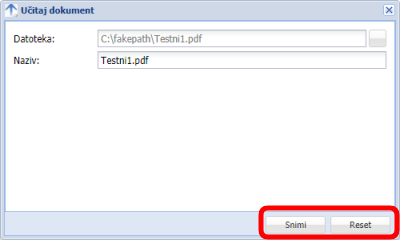
Under 'File' on the right is a button to select a file on your computer. Under 'Name', the name of the selected file is displayed. In the lower right corner of the window, marked with a red border in the image, there are two buttons: 'Save' and 'Reset'. Pressing the 'Save' button selects the file, while pressing the 'Reset' button deletes the data entered on the file entry form.
If you do not want to select any file, pressing the 'x' button in the upper right corner of the window closes that window without any changes.