Classic tab
Clicking on the "Classic" tab inside the desktop opens the classic view of the work section, which contains all the basic functionalities of the application.
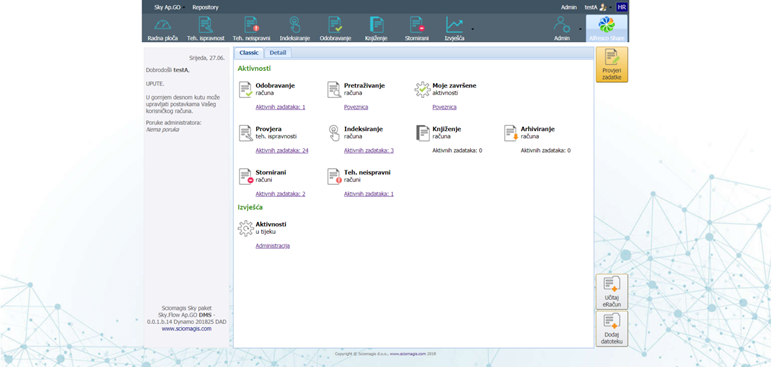
The functionalities are divided into two parts - "Activities" and "Reports". Activities include "Account Approval", "Technical Verification", "Account Indexing", "Account Posting" and "Account Archiving", below which is written how many of these tasks are active. If there is at least one active task, that printout will be in the form of a link, which leads to the appropriate account processing page. In addition to these functionalities, under "Activities" there is also "Search" and "My completed activities" with links to the relevant pages of this application.