Report R.09
The user interface for the R.09 report - the average duration of the process by cost center and company, is opened by clicking on the 'Reports' button on the toolbar and selecting the 'Report R.09' option. The user interface is divided into two parts. On the left is the search form, and on the right is the table with the search results.
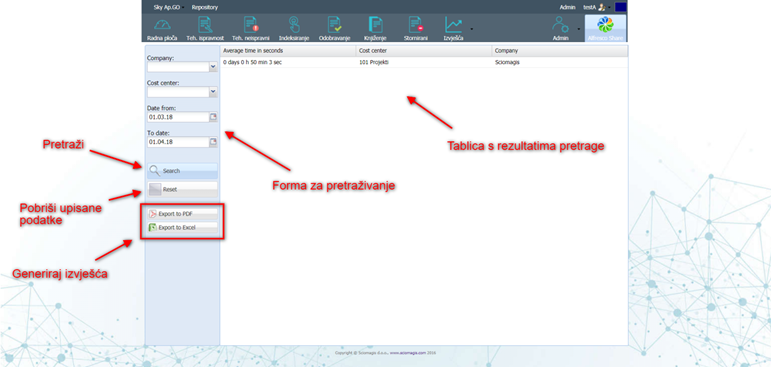
Search form
The fields on the search form are 'Company', 'Cost center', 'Date from' and 'To date'.
- 'Company' - search by company name. The company is selected from the drop-down menu.
- 'Cost center' - search by cost center. The cost center is selected via a drop-down menu.
- 'Date from' and 'To date' - start and end date on which the process is opened. Dates are selected by clicking on the calendar icon to the right of the date entry field. The period between the start and end dates must be a minimum of 1 and a maximum of 31 days.
Below the search box are the 'Search' and 'Reset' buttons. The 'Search' button is used to start a search based on the data entered in the search form. Pressing the 'Reset' button deletes all data entered in the search form.
Search results
The result table shows the following data:
- 'Average time in seconds' - the average duration of the process in seconds
- 'Cost center' - place of cost
- 'Company' - the name of the company
Generate report files
Below the search form are two buttons: 'Export to PDF' and 'Export to Excel'. These buttons are used to generate reports on search results in PDF or Excel format, depending on which button the user clicked.
The reports you create contain data that is inside the search table.