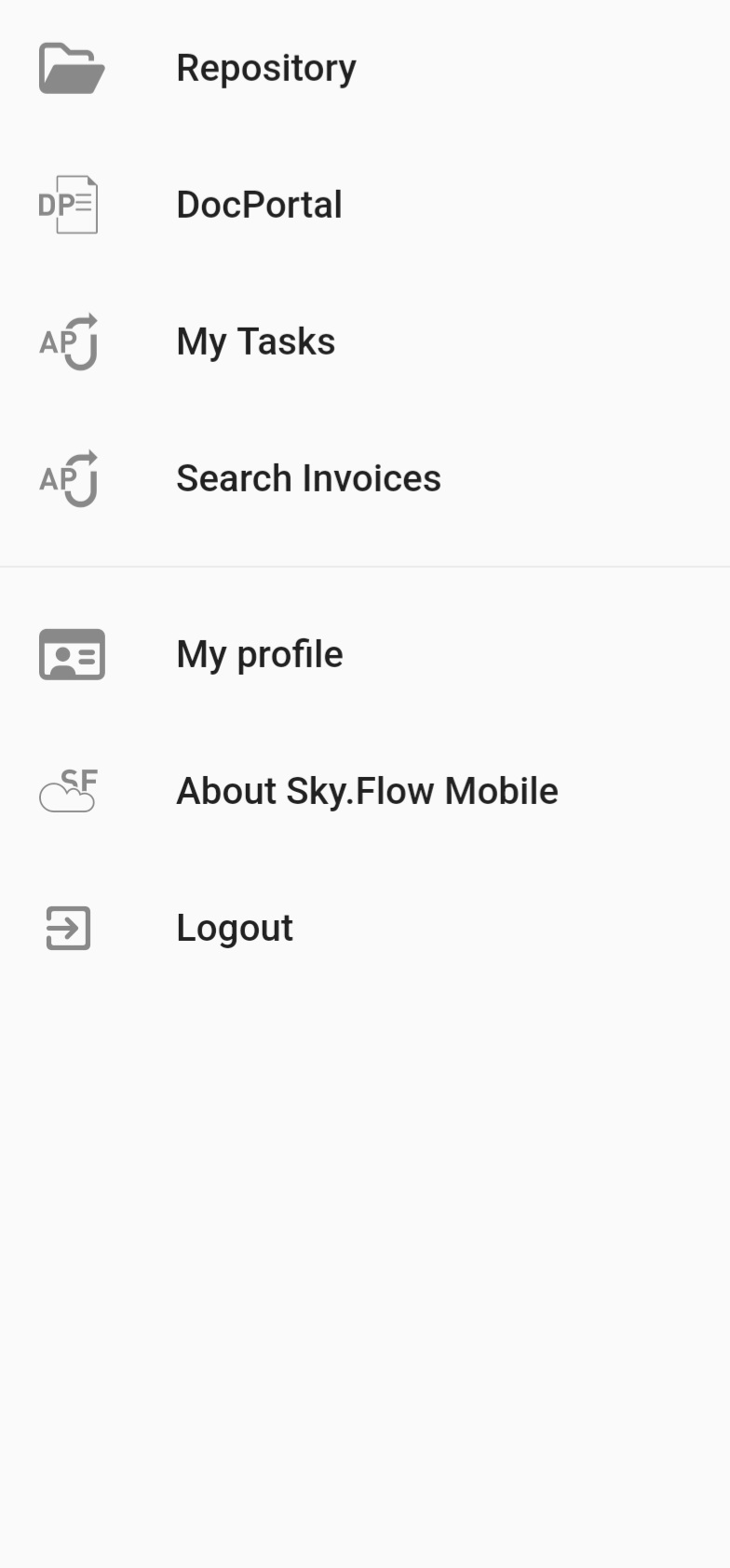Logging in to application
Opening the application will open the window shown in the image below.
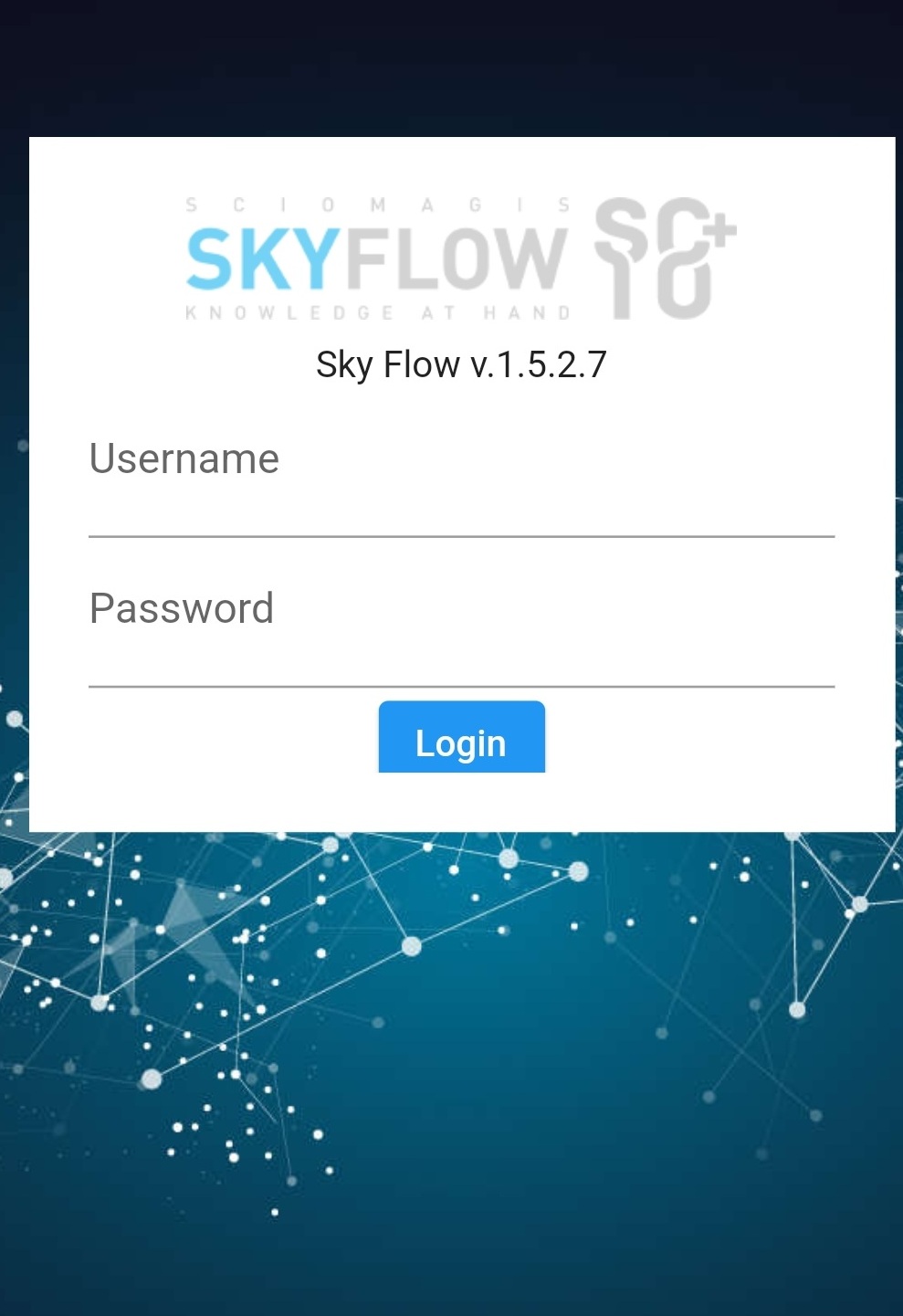
The user can log in in two ways: Entering the username and password, and clicking the 'Login' button, the user logs in to the application or placing the tumb over the fingerprint reader on the lower right corner and leave it there until device has recognized it.
After successful login, homepage of the Sky.Flow Mobile application opens, with option "Search repository".
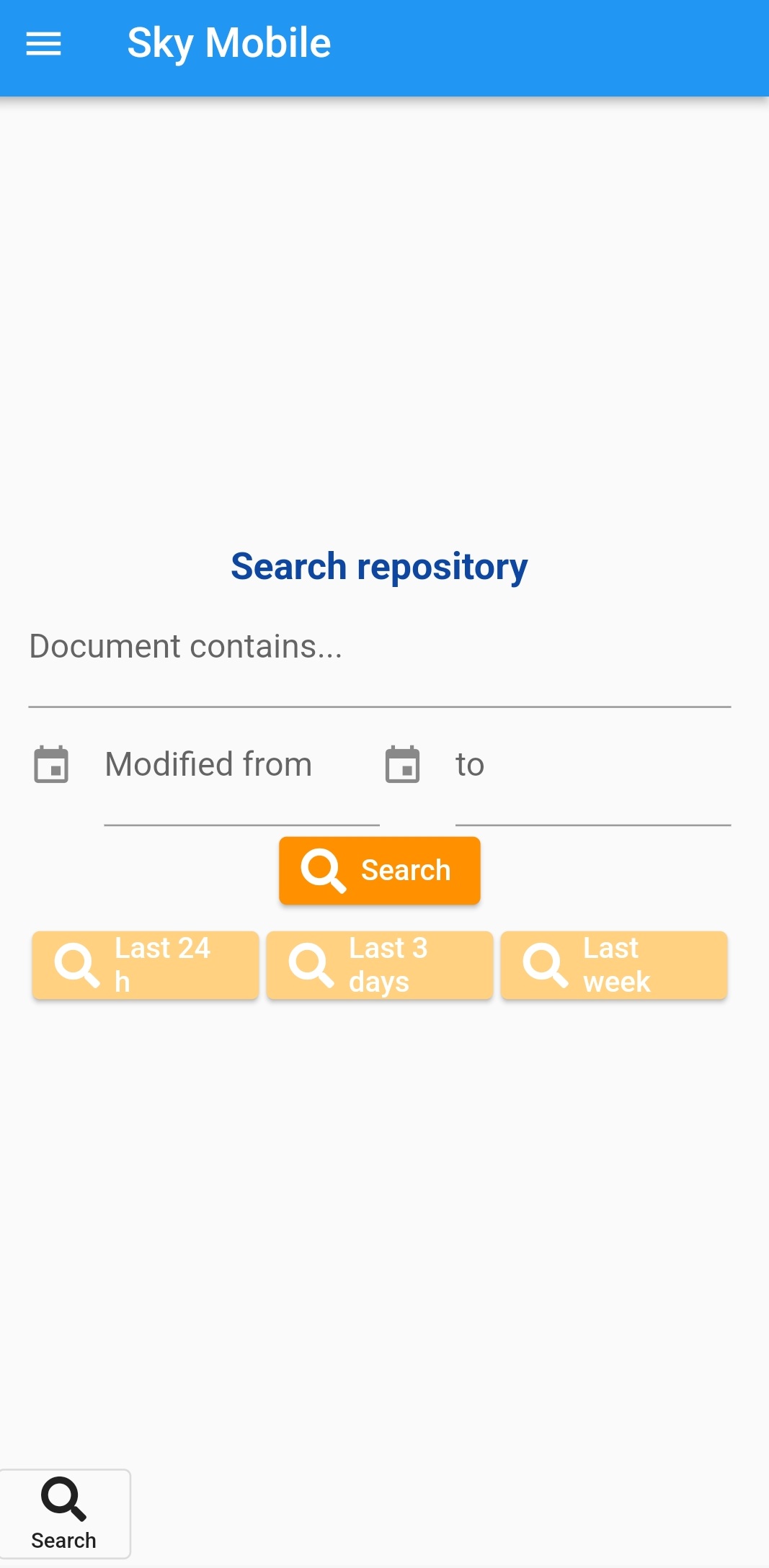
The options by which files can be searched are:
- Document contains - information contained in the document
- Modified from/to - modification time period
- Last 24h - documents modified in the last 24 hours
- Last 3 days - documents modified in the last 3 days
- Last week - documents modified in the last week
In the top left corner of the page, by pressing the 'Sky Mobile' will open the drop-down menu shown in the figure below.