Card 'Process Package'
The 'Process Package' tab is used to enter documents into the process package. The interface for entering documents into the process package is opened by clicking on the 'Process package' tab within the interface for changing the order request.
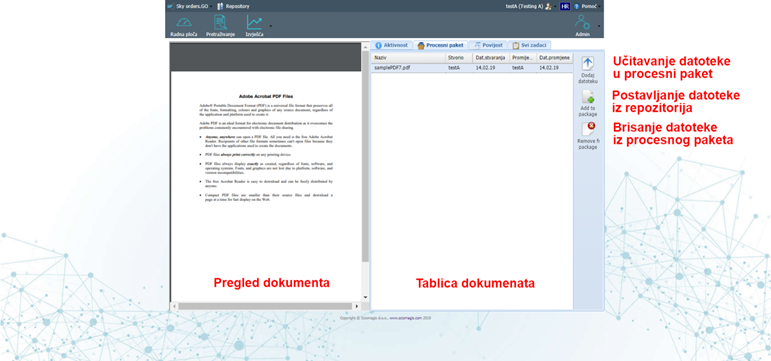
The interface for entering documents into the process package consists of a document table that contains basic data for each of the documents: 'Name', 'Created', 'Date. creation ',' Changed 'and' Dat. changes'. The data indicates the name of the document, the user who created the document, the date the document was created, the user who modified the data, and the date the data was last changed. By clicking on a specific document, it is displayed in the document preview area on the left.
The toolbar when entering documents into the process package consists of three buttons - 'Add file', 'Add to package' and 'Remove from package'. Clicking on the 'Add File' button opens a window for uploading the file to the system within the process activity package that has been selected. This window is described in the sub-chapter adding a file to the process package.
The 'Add to package' button is used to add a file from the repository to the process package. Clicking this button will open a window for selecting a file from the repository, described in the subsection selecting a file from the repository.
Clicking the 'Remove from package' button, next to the previously marked file within the table, will delete the marked document from the process package.