Edit and delete counters
Clicking on the 'Edit' button inside the counter administration interface next to the previously marked counter in the table opens the 'Counter form' window in which the entered data for that counter are edited.
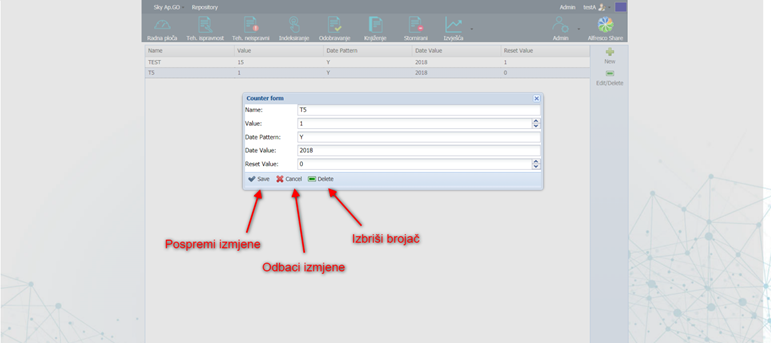
The window consists of a data editing form, which consists of the following fields:
- 'Name' - change the name of the counter
- 'Value' - change the initial value of the counter
- 'Date Pattern' - change the date print format
- 'Date Value' - change the initial value of the date
- 'Reset Value' - change the value that will be set when resetting the counter
At the bottom of the window there are three buttons: 'Save' to save the changes, 'Cancel' to discard the changes, and 'Delete' to delete that counter from the list.