Single user selection
The single-user selection window consists of the 'Contains' search box, which is located at the top of the window, and the search results table, which is located below that field.
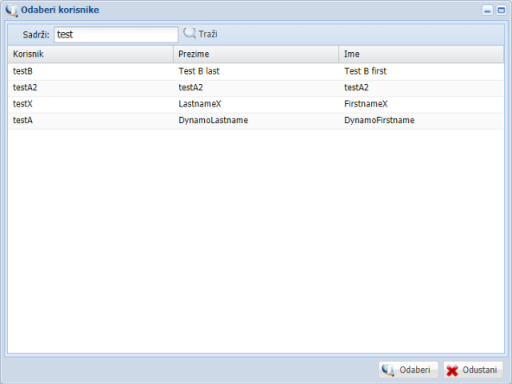
Within the field 'Contains' it is necessary to enter the text for the user's search and press the 'Search' button. The table below will show the search results. By pressing a specific user and then the 'Select' button, located in the lower right corner, the user will be selected. Pressing the 'Cancel' button closes the window without making any changes.