Add a new partner
The new partner insertion window opens inside the partner administration interface by clicking on the ‘New’ button, located on the toolbar on the right.
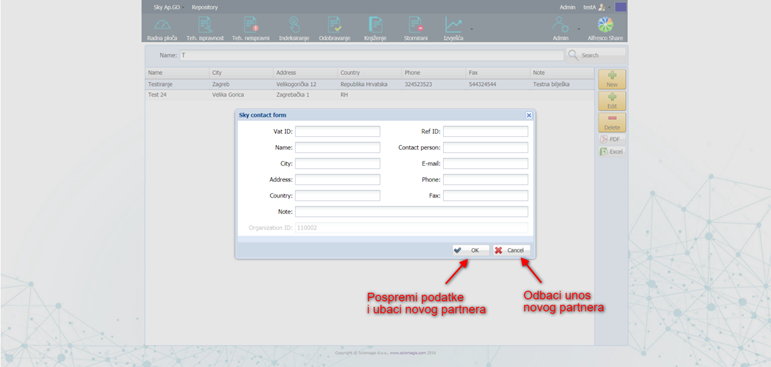
The window consists of a data entry form that contains the following fields:
- 'Wat ID' - Wat ID number of the partner
- 'Ref ID' - Ref ID partner number
- 'Name' - Name of the partner
- 'Contact person'
- 'City' - partner city
- 'Address' - partner's address
- 'Country' - country
- 'E-mail' - E-mail address of the partner
- 'Phone' - phone number of the partner
- 'Fax' - fax number
- 'Note' - note
There are two buttons in the lower right corner of the window: 'OK', to save the changes, and 'Cancel', to discard the new entry.