Changes to process options
The window for changing process options opens within the workflow administration interface by clicking the 'Edit Options' button.
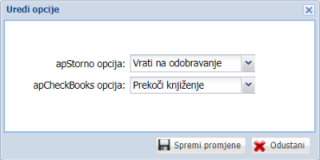
This window consists of a data entry form that contains two fields: 'apStorno option' (account reversal option) and 'apCheckBooks option' (account posting option). Values are entered via a drop-down menu.
There are two buttons in the lower right corner of the window: 'Save Changes', to save changes, and 'Cancel', to discard changes.