Place a new folder in the repository
Selecting the 'New Folder' option from the drop-down menu that opens by clicking on the '' toolbar button of the file selection window of the repository will open the 'New Folder' window with one field for entering the folder name.
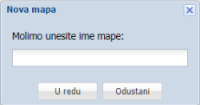
There are two more buttons in the window - 'OK' and 'Cancel'. Clicking the 'OK' button will create a new folder within the folder we are currently in. Clicking the 'Cancel' button closes the window without making any changes within the repository.