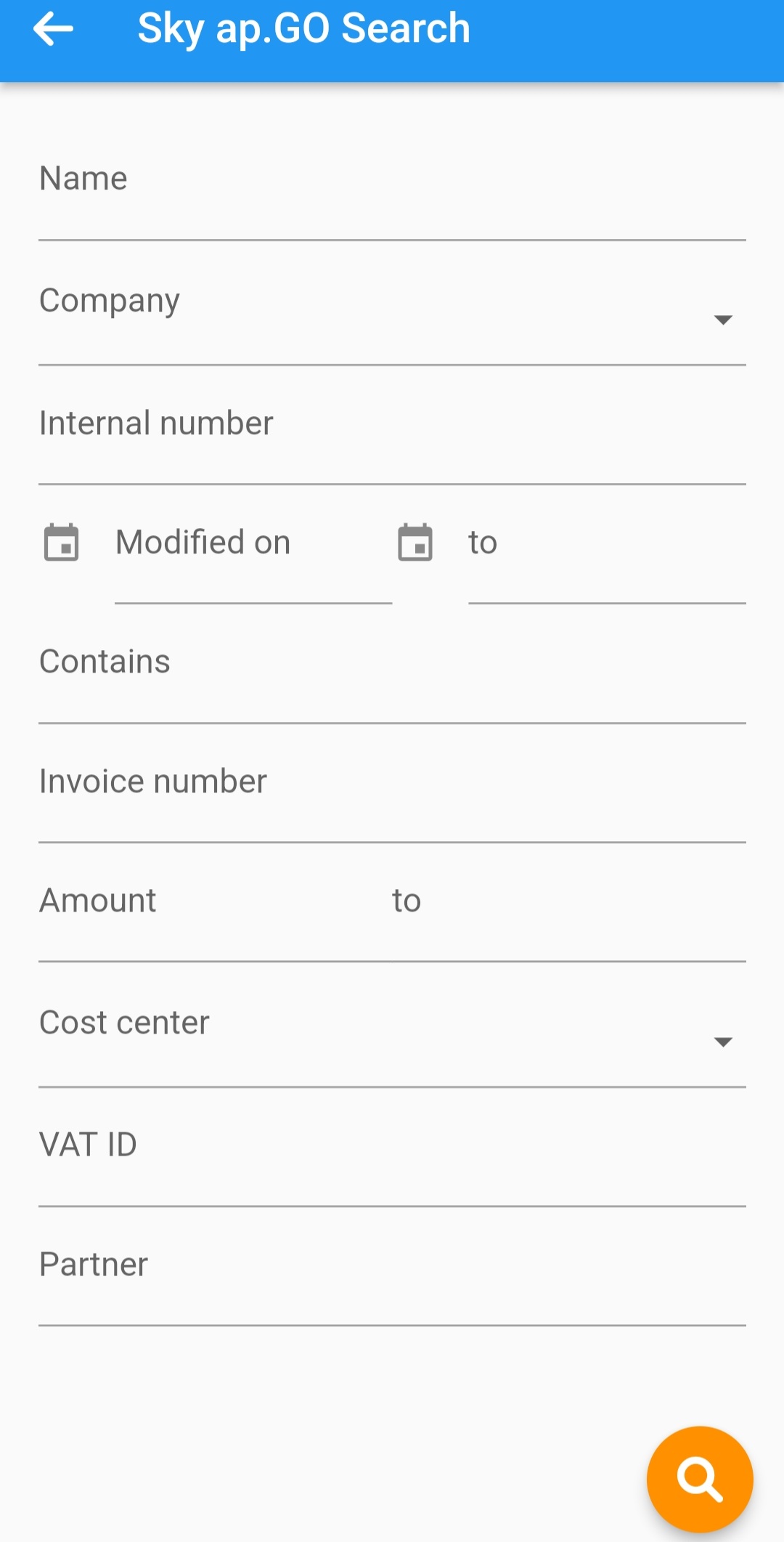Search Invoices
Search Invoices allows the user to search for a specific document using some of the features. The basic fields in the search form are 'Name', 'Company', 'Internal Number', 'Modified on','Contains' 'Amount', 'Cost Center', 'VAT ID' and 'Partner'.
- 'Name' - search by input account name.
- 'Company' - search by company name. The company is selected from the drop-down menu.
- 'Internal number '- search by int. number.
- 'Modified on' - search by date.
- 'Amount' - search by amount, enter the maximum and minimum amount.
- 'Contains' - search by word or phrase within the document.
- 'Cost center' - search by cost center. The cost center is selected via a drop-down menu.
- 'VAT ID' - search by partner's VAT ID
- 'Partner' - search by partner name.