Detail tab
Clicking on the "Detail" tab inside the desktop opens a table showing all open tasks. This table consists of columns that contain basic information about the task: 'Name', 'Month. cost ',' Company ',' Owner ',' Started 'and' Deadline '. The data indicate the status of account processing, the place of cost, the name of the company, the user in charge of the task, the date of starting the task and the deadline within which the task needs to be completed.
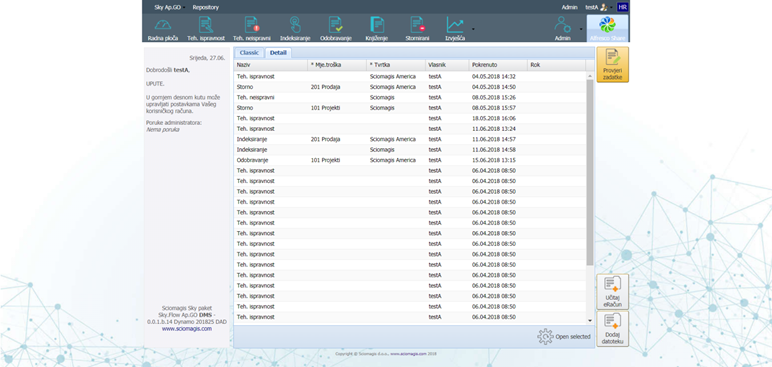
In the table, tasks can be highlighted by pressing the left mouse button. If you want to select multiple tasks, you need to hold down the "Ctrl" key on the keyboard and select individual tasks by pressing the left mouse button. In the lower right corner below the table is the "Open selected" button, which leads to the account processing page depending on the task selected. If more than one task is selected, their status must be the same (eg all selected tasks must be named "Technical correctness").