Card 'All Tasks'
The 'All Tasks' tab shows all the tasks of the selected order processing activity. The interface with all input tasks is opened by clicking on the 'All tasks' tab within the interface to change the order request.
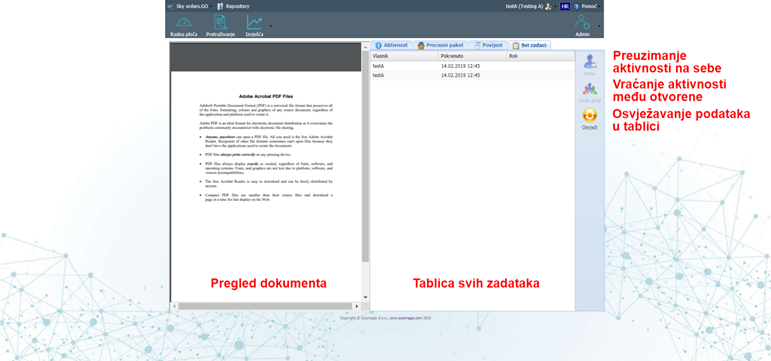
The interface of all input tasks displays a list of open activities in a table containing basic data: 'Owner', 'Run' and 'Deadline'. The data in turn indicate the user who is in charge, when the activity was created and the deadline within which it must be performed.
By double-clicking the left mouse button on a particular activity, it is selected. When an activity is selected, the first document related to that activity will be displayed in the preview area on the left, and on the 'Activity', 'Process Package' and 'History' tabs, the data will be related to that activity.
The toolbar consists of three buttons: 'Take', 'Return to Group' and 'Refresh'.
By pressing the 'Take' button, the user takes over this activity for further work.
By pressing the 'Return to group' button, the user returns the activity to open, so that another user can download it.
The 'Refresh' button is used to refresh the data shown in the table.